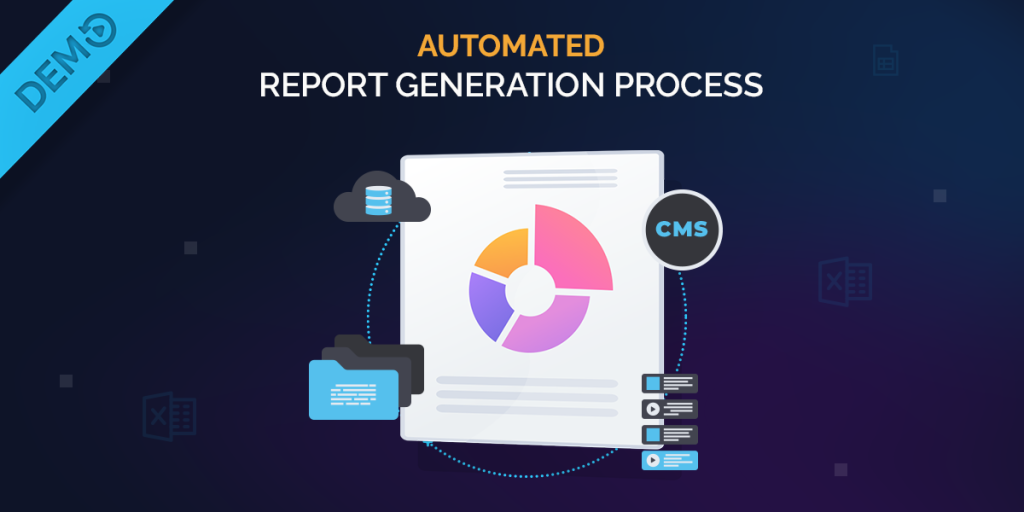Are you tired of spending countless hours manually consolidating data from multiple sources and creating complex Excel reports? Even after all your effort you still find inconsistencies and entry errors? When you are done generating the report, are you too tired of looking at this data to analyze it carefully and use it to create valuable insights?
Excel can be a great ally to automate the entire process, saving you time and effort while delivering accurate and insightful reports. In this demo, we show you how our Excel wizards helped one of our Clients to automate their Budget vs. Actual reporting process.
How It Works
Our tool leverages PowerQuery to seamlessly combine datasets from various sources, in this case, budget data from Quickbooks vs. Actual Data from Excel files. We ensure that data from different systems integrates easily, reducing manual work and eliminating errors and inconsistencies. The automatically imported and transformed data then feeds an interactive dashboard tailored to our Client’s specific needs. All this process requires only a few minutes of time from the user.
Key Features
- Automated Data Consolidation:
Effortlessly merge data from multiple sources into a single, cohesive dataset. - Intelligent Conversion:
Ensure data consistency and accuracy by applying appropriate conversion rules. - Interactive Dashboard Creation:
Generate visually appealing dashboards with filters, slicers, and dynamic controls. - Customizable Reporting:
Tailor reports to meet specific requirements and provide valuable insights.
Watch demo:
Benefits of automating your reports
- Save Time and Effort: Automate repetitive tasks and focus on strategic analysis.
- Improve Data Accuracy: Ensure data consistency and eliminate errors.
- Enhance Decision Making: Gain valuable insights from interactive and customizable reports.
- Streamline Workflows: Improve efficiency and productivity within your organization.
Excel can be a great resource for businesses of all sizes that need to generate customized, accurate, and informative reports. By simplifying the reporting process, you can spend less time processing data and more time analyzing it to add real value to your business.
Are you ready to start focusing on making data-driven decisions and gaining a competitive edge?