Dear Ipad… It’s About Spreadsheetin’ Time!
While I try to remain apolitical in certain settings, such as the office, in my newsletters and when I am out to dinner… the truth is that I have always been a PC at heart. No disrespect to the Macs and iOS devices out there, I love (and own) you too. However, if I was stranded on a desert island and was forced to choose one computer to bring with… No question, I’m taking my Lenovo ThinkPad X220 all the way!
I hope that over the years I have done a good job keeping this to myself by bringing all of our Mac-ster fans their fair share of Classes, Video Tutorials, Tips, Tricks, Templates, Cheat Sheets, Keyboard Shortcuts, and of course sprucing up their Excel work.
The reason for this PC Preference is that I have always needed a fully functioning version of Excel with me everywhere I go. As you may know, older versions of Excel for Mac cannot run marcos and the iPad Apps for Excel also leave something to be desired. Sure, plenty of Apps provide a JV version of Office on the iPad… but nothing worth a double take…Until now.
The recently released OnLive Desktop Plus App is a serious Game Changer in my life. When you open OnLive Desktop Plus, you are presented with standard Windows 7 desktop, right there on your iPad, complete with fully functioning latest versions of Word, Excel, PowerPoint, Internet Explorer and Adobe Reader ready to roll!
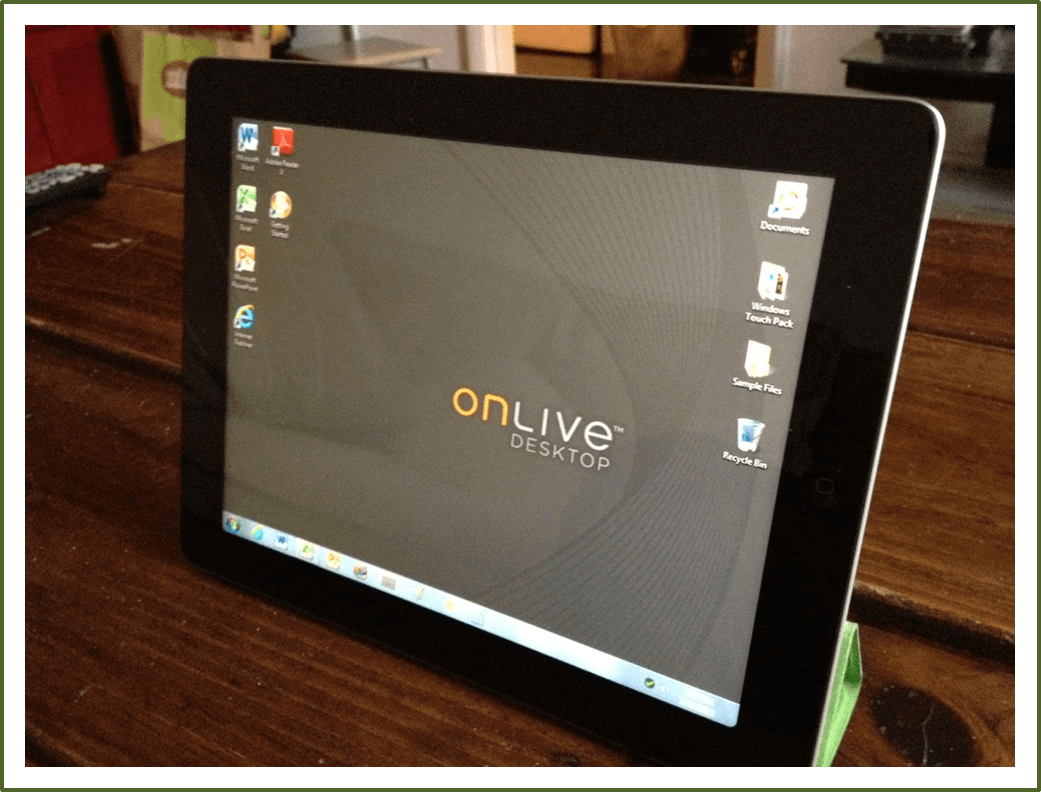
You can Track Changes in Word and run Visual Basic (macros) in Excel… while still providing the instant response multi-touch functionality that everyone comes to expect on the iPad. How does this work you ask? Essentially, this App allows users to “rent” a virtual Windows 7 computer remotely and then streams the experience to your iPad.
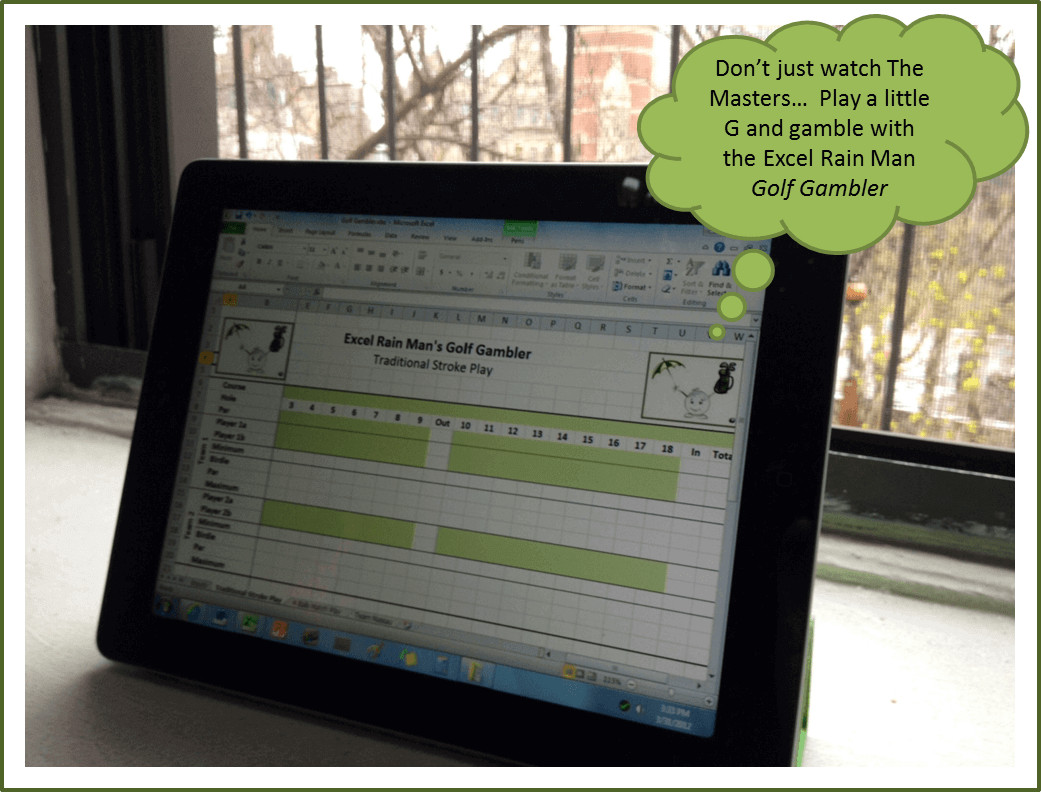
Oh, and by the way, if Visual Basic capabilities on the iPad doesn’t float your boat, perhaps the idea of Flash enabled web browsing will peak your interest!
So what does all this mean? It means this Diva can leave her Lenovo at home every now and again, and allow OnLive Desktop Plus to satisfy my PC needs on the iPad… All for a mere $5 a month.
Finally, one of my New Year’s Rezzie’s was: Not to hate on Tim Tebow quite as much in 2012 (entirely eliminating my distaste would be impossible).
That was before I knew he would be in such close proximity to yours truly making it just short of impossible. Thus, I have decided to forego this resolution.
Do your spreadsheets have a horrible throwing motion (like Tim Tebow)? Just Submit a Request and you and your workbook will be a Pro Bowler in no time! Ahh… that felt great!