It’s Turkey Time!
Thanksgiving is just around the corner Spreadsheeters… and we are giving thanks to you, Excel Rain Man-style! Whether you have a Mac or PC, fry your turkey, savor some turducken or are veggin’ out with tofurkey… you can have this naughty little Thanksgiving Meal Manager template for FREE!!! Please note, we said FOR free… not FAT free. Maybe next year (but I doubt it).
In this issue…
Thanksgiving Meal Manager: This SPREADtasterpiece will keep you on point with Holla-day meal planning!
Small Biz Spreadin’ Love: In the spirit of loving on Small Businesses everywhere, Excel Rain Man is now going to feature one of our favorite small businesses in each newsletter.
Please forward this Excel Rain Knowledge to your friends and colleagues!
Don’t forget to become a fan of Excel Rain Man on facebook and follow us on Twitter.
1. Thanksgiving Meal Manager
The Excel Rain Team is pleased to present you with a free Thanksgiving Meal Manager. This turkey-licious template comes pre-loaded with classic, delicious Thanksgiving recipes for appetizers, side dishes, dessert and most importantly, Turkey. If you don’t like our recipes, please keep it to yourself… we are sensitive! Just kidding, you can simply overwrite our recipes with alternatives that have up to 12 ingredients per recipe.
Before you depart for the grocery stores, you can easily select the recipes that you are making and print a consolidated grocery list…It’s that easy!!!
So quit worrying about thanksgiving dinner and start stressing over when you will officially become a cougar as you venture out on the biggest bar night of the year (Thanksgiving Eve).
Tips for using the Thanksgiving Meal Manager:
There are 11 worksheets in the tool: 10 different recipes and a Thanksgiving Shopping List.
Entering Your Own Recipe
If you decide to swap in one of your favorite recipes (with up to 12 ingredients), see the below:
– Go to one of our pre-populated recipes that you can do without (tear)
– Cell B1: enter the name of your recipe
(if you are anal like me, don’t forget to right click at the bottom of the worksheet and change the tab name to something more appropriate for the new recipe)
– Cell B2: enter the number of servings
– Cell B3: indicate who the recipe is from
– Cells A6:C18: copy/paste/type the Ingredients, Amounts, and any necessary prep
Please note: you are limited to 12 ingredients per recipe. We also recommend that if an ingredient is listed more than once in your recipe, only list it once in the ingredients section, but separate the quantity used with a comma in the amounts section.
– Cell A21: Copy/paste/type your cooking instructions here. If you need more room, you can add more in cells A22 and A23. You may want to increase or decrease the size of these rows depending on the length of your instructions.
Using the Thanksgiving Shopping List worksheet
– First, if you have changed any of the pre-loaded recipes, right click anywhere in the Shopping List (Row 5 or below for PCs, Row 10 or below for Macs) and select Refresh. Don’t freak out… you are using a PivotTable!!!
o If you have a PC: Click the filter arrow in Cell C5. Ensure that all of the recipes you need to shop for are checked here. Uncheck any of the boxes next to recipes that you are not interested in making. Select OK.
o If you have a Mac: Double click on the Recipe Field (Cell C10). Hold Command and click on all of the recipes you do not want to cook, click OK. (To bring back hidden recipes, double click on the Recipe field, click Command and click on the field to deselect it from Hide items, click OK).
– We have included a few comments throughout the worksheet to help you figure out a thing in two in your Thanksgiving Prep. If you end up changing the recipes, you can delete our comments (right click on the cell with a comment, and select Delete Comment) OR add your own comments (right click on the cell that you want to add a comment to, and select Insert Comment)
The Thanksgiving Shopping List & Recipes are all Printer-Ready, but don’t forget to print double-sided and save a tree!
The Thanksgiving Meal Manager Mac and the Thanksgiving Meal Manager PC can be downloaded for FREE from the Tips & Tricks section of ExcelRainMan.com. Don’t forget to check out our other tips, tricks and goodies as well!
Please let us know if you have any questions! Gobble Gobble!!
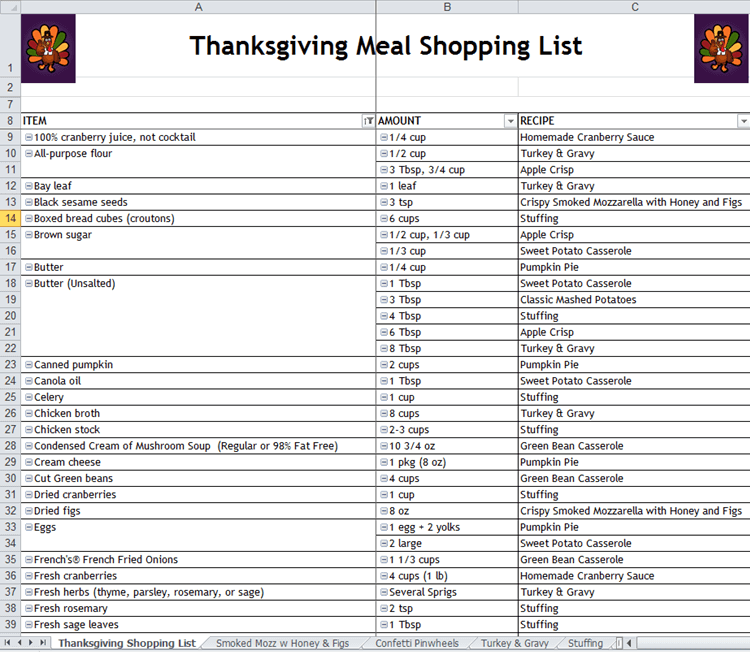
2. Small Biz Spotlight
Our favorite Small Business du jour is Lock and Mane (www.lockandmane.com). Now all of you Excel Rain Diva’s and Playas can easily hook yourselves up with your favorite luxury hair products online. As featured in InStyle Magazine’s 2009 “Best of the Web!” issue, this website has it all and ships for free for all orders of $50 or more! The packaging is simply divine so it makes a great gift for friends and family… or just treat yourself :). Because Lock and Mane loves them some spreadsheets, they are offering a special 15% discount through Monday, November 30! Just enter the code Excel Rain Man at Checkout and voila!
Don’t miss out on the Excel Love!!! Submit a Request to:
– outsource your Excel work… so you can chill!!!
– sign up for Webinars & Classes for PCs and/or Macs… just put it on your bosses tab 🙂
Hook yourself up with some funky Excel Rain Man templates that are getting a ton of Rain Buzz! Check them out in the Tips & Tricks section of ExcelRainMan.com.
Until next time,
Jen Portland
The Excel Rain Diva 🙂