PC 2010 Video Tutorial Marathon
For those of you who have upgraded to the PC 2010 Version of Excel, bravo to you! And for those of you that have yet to upgrade yo’self, please take it from me, the 2010 update is 100% worth it!
Some enhancements worth noting include:
– Customizing the Toolbar – what were they thinking leaving this out of the 2007 version of Excel?
– Creating Sparklines – a nice visual to add next to any data set to show trends within a data set.
– PivotTable slicers are awesome and the all around PivotTable improvements are off the chain!
Bottom line is, the PC 2010 version of Excel is full of goodness and if you already have it on your computer you best be getting acquainted with it. In addition to contacting Excel Rain Man to set up your very own private customized webinar, you can NOW hook yourself up with our on-demand Video Tutorials (VT) which are flying off the virtual shelves!
For those of you who enjoyed our VTs for the older versions of Excel but are a tad sick of my voice (please keep it to yourself), the good news is that Tom Hinkle, hailing all the way from North Carolina, has brought his expertise in Excel education and calming southern drawl to our newest set of 2010 VTs.
Here is the skinny on the PC 2010 VTs for your reference:
– Will help anyone brush up on their Excel skills.
– Include approximately 40 lessons segmented into 9 VT groups. See below for details.
– Are available for download from our website, as long as you have a working internet connection.
– Each VT comes with supporting Excel practice materials in case the user wants to follow along or try the lesson on their own.
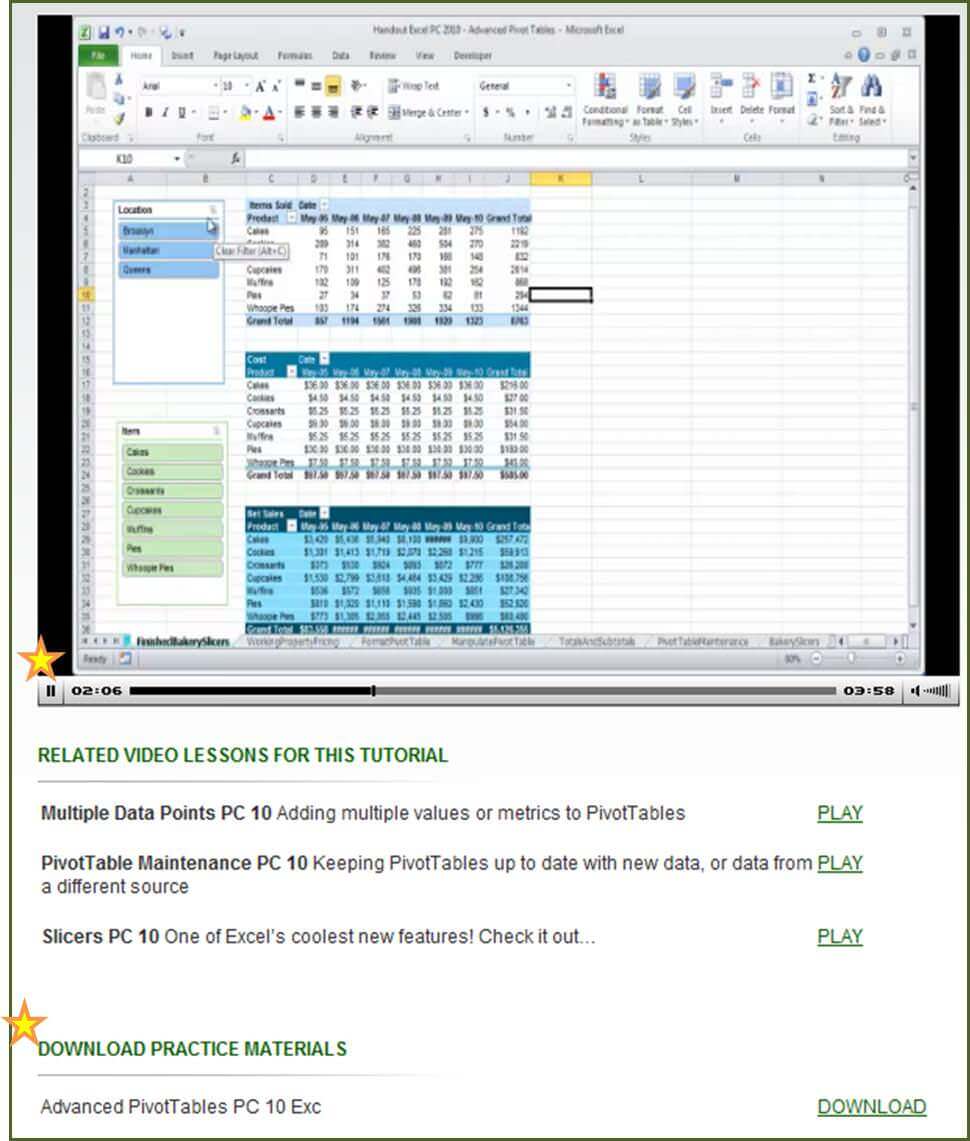
Reasons to purchase Excel Rain Man Video Tutorials:
– Can be accessed at any time
– User can stop and start the lesson whenever they want
– User can take the class at their convenience at their desk as opposed to having to sit through a class at a set time and place
– Extremely affordable! Only $20 for each VT!!
From now until 2013, Tutorial 1 – Getting Started is FREE! This includes Navigating the Ribbon, Freezing and Unfreezing Panes, Sorting, Creating Filters and Using Paste Special features.
Also, use the code Holiday20 to receive 20% off any purchase of Video Tutorials.
The discount and FREE VTs apply for the PC 2007 and Mac 2008 versions of Excel as well. Mac 2011 and PC 2013 tutorials are coming soon… Stay tuned!
PC 2010 Video Tutorials
Getting Started (5 Videos = 25:29)
The basics that everyone should know in order to sift through their Excel workbook:
– Using the Ribbon (6:17)
– Freeze Panes, Unfreeze Panes (4:02)
– Sorting (7:38)
– Creating Filters (7:32)
Using Paste Special to Paste specified attributes of copied cell contents and more….. (16:01)
Formatting Tips (4 Videos = 49:33)
Formatting Basics via the Home Tab and the Format Cells Dialog Box
– Fonts (16:13)
– Alignment (11:23)
– Numbers (11:07)
Conditional Formatting for enhancing reports (10:50)
Intro to Formulas (5 Videos = 32:12)
Basic Formula Concepts
– Entering and copying formulas (3:30)
– Using the Function Wizard & the Formulas Ribbon to access predefined functions (3:12)
– Absolute and Relative References (7:55)
– Referring to cells via Named Ranges & in other worksheets (5:07)
– Advanced functions (such as SUM, COUNT, AVERAGE) (12:28)
– More advanced functions (such as SUM, COUNT, AVERAGE, SUMIFS, COUNTIFS, AVERAGEIFS) (12:28)
Working w/ Text & Fx (5 Videos = 24:55)
Digging Deeper into Functions:
– IF and Nesting (7:29)
– Text Functions (RIGHT, LEFT, LEN, MID, FIND) (15:03)
– Text to Columns (6:28)
– Remove Duplicates (2:54)
– Mapping capabilities with Vlookup (7:01)
Tables, Validation, Other Tools (4 Videos = 34:09)
Data Validation (12:36)
Find and Replace (5:30)
Working with Tables (8:32)
Goal Seek (7:31)
PivotTables (5 Videos = 33:31)
Getting comfortable working with PivotTables:
– Introduction and samples (4:12)
– Build a Simple PivotTable (6:22)
– Format a PivotTable (11:23)
– Manipulate your PivotTable (8:13)
– PivotTable Totals (3:21)
Advanced PivotTables (3 Videos = 14:58)
Digging deeper into PivotTables with:
– Multiple Data Points (4:23)
– PivotTable Maintenance (4:31)
– Slicers (6:04)
Printing and Screen Settings (5 Videos = 31:49)
Sprucing up workbooks to make them professional and printer-ready by:
– Adjusting viewing including turning on and off gridlines and column headings (5:56)
– Tweaking print settings including inserting page breaks (7:13, 7:18)
– Customizing views (4:28)
– Adding headers and footers (6:54)
Charting (6 Videos = 53:45)
Building Charts and sprucing them up with:
– Basic Charting (8:14)
– Building a Chart (6:05)
– Formatting Techniques (13:02)
– Configuring the X and Y Axis (9:30, 5:59)
– Adding Data Labels and Data Tables (10:55)