Seeing Messages About Updating Windows?
Seeing Messages About Updating Windows?
Here’s What’s Going On – and Why It Matters for Your Spreadsheets
If you’ve recently seen a message from Microsoft saying your computer should “upgrade to Windows 11,” you’re not alone!
This isn’t just another pop-up — it’s part of a bigger change: Windows 10 support is ending on October 14, 2025.
Let’s unpack what that means — and what you should do to keep your computer (and your Excel files!) safe and running smoothly.
The Countdown Is On – What Happens After October 2025?
After October 14, 2025, Microsoft will stop providing free security updates for Windows 10. Your computer will still turn on and run, but it will no longer receive fixes for new viruses or security issues.
Think of it like driving a car that no longer gets safety recalls — it still works, but it becomes risky over time.
That’s why upgrading is important: it keeps your data and your spreadsheets protected.
It only covers safety patches, not new features.
The Good News – The Upgrade Is (Usually) Free!
If your computer meets the requirements, you can upgrade to Windows 11 for free.
Your existing Windows 10 license will activate Windows 11 automatically — no need to buy anything new.
But — and it’s a big but — not every computer qualifies. Windows 11 has stricter rules about hardware, including something called TPM 2.0 (a security chip) and Secure Boot.
Before You Upgrade – Protect Your Work!
Before any major update, take a few minutes to back up your files.
We recommend:
- Save important spreadsheets to OneDrive, Google Drive, or an external USB drive.
- Run the PC Health Check to confirm compatibility.
- Update Microsoft 365 / Office so your apps are ready for Windows 11.
And don’t worry — Microsoft gives you a 10-day window to roll back to Windows 10 if something doesn’t feel right after upgrading.
What If You Stay on Windows 10 for Now?
You can, but here’s what to know:
- Microsoft 365 (Excel, Word, etc.) will keep getting updates on Windows 10 until October 2028, but only security fixes — no new features.
- Your PC may become more vulnerable over time.
- Some newer apps and drivers might not work on Windows 10 as technology moves forward.
Bottom Line
Upgrading to Windows 11 means you’ll:
- Stay protected from security threats
- Keep your Excel files and business data safe
- Be ready for future Office and Microsoft 365 updates
Ready to move forward?
Run the compatibility check, back up your data, and start planning your Windows 11 upgrade today.
Sources: https://www.pcmag.com/how-to/3-free-ways-to-upgrade-to-windows-11-and-1-option-for-incompatible-pcs / https://www.bbc.com/news/articles/cy0vzegkqweo
Speaking of upgrades…
Don’t stop with your operating system! Contact us if you are looking to upgrade the way you work
– turning complex Excel files into fast, reliable, and automated tools that save hours every week